Fornew readers and those who request to be “好友 good friends” please read my 公告栏 first
In our daily living we often face the problem of making a decision on a rather complex and multi-dimensional problem, from the mundane to the life changing. For example,from “where should my family go for vacation this year?”, to “should I propose to my current girlfriend?” or “what should I do on this life-or-death medical decision?”. More recently, our own town government wants to borrow and spend a considerable of money (about 100million dollars) for various capital investments in the town. The town peoplewere asked to approve/reject such expenditure with its attendant tax increase.
Human instinct is often trying to find a good, and if possible the best (i.e.,optimal),solution to such a decision problem. Unfortunately, optimal solution to such complex decision problems are seldom possible either theoretically, computationally, or practically. My own academic research for the past quarter century have been devoted to make some inroads to the solution of this question of “optimization”. The one sentence summary of my work is this
“We should stop searching for the truly optimal solution and look for good enough solution instead.”
This is because the effort to finds the optimal often turns out to be not cost-effective even if it were possible. Besides the world in fullof uncertainties and unknowns, our best laid plan can go awry. Best decision does not always guarantee best outcomes. Instead, what I suggest we should do is be willing to settle for the good enough which are easier to find. This is intuitively reasonable! And I submit human civilization advanced for thousands of years on just such premises. My research effort and those of others since my first discovery on a rainy afternoon in 1991 simply made this notion precise,quantitative, and scientific rather than just intuitive and vague. To really follow the detail arguments require advanced and specialized knowledge. But I want to present a simple demonstration here which I believe everyone can follow and play with and possibly use in actual daily living. You need a PC that runs MS EXCEL software.
Imagine you face a complex problem and you have to choose one out of 200 possible solutions/decisions. You can of course, brute force test out each one of these 200 choices and then pick out the best. But let us suppose that to test out each one of the choices can be costly and time consuming say millions of dollars and months of time – i.e., basically impossible. So what do you do? Well, first we soften our goal of finding the BEST. Instead we say we’ll accept any solution/decision that is in the top 12 of the 200 (the top 6%). Next, we use some quick-and-dirty approximations plus whatever intuitions we have to rank order the 200 choices and take the top 12 based on such approximate method. Now the question is
Question 1: What are the chances that in these approximately determined top-12s, there are actually true top-12s (or in other words, how are the list of estimated top-12 and the list of true top-12 aligned)?
The demonstration attached here is designed to answer this question. What you need is a PC that runs Microsoft EXCEL. You open the attached spread sheet with this message using MS-EXCEL. Then you need to flipback and forth between reading the instruction in this message while also viewing the spread sheet in a different window. Better yet, print out this message separately while the instruction directs you to do various things with the EXCEL sheet you opened. This way you don’t have to flip back and forth betweentwo windows on your PC. So here goes the instruction for this demo:
If you open the EXCEL sheet you’ll see that it has 5 or more columns (A-E) each of which has 200 rows. Of course I cannot show all 200 rows all together, there isn’t space. Thus only the first 14 rows and the last 5 rows are shown for clarity (the middle rows are squeeze together but they arethere). The first column is simply the numbers 1 thru 200 ordered representing the 200 decisions one can make. The second column lists the cost(or result or performance) of each decision for the complex problem – the first decision has the least cost of 1 and second has cost 2 and so on. . . . If you click on the button “reset” you will see the third column (denoted as “order”) which will tell you which row is best (in this case the cost/performance/result in the second column.The least cost happens to be in the first row in this reset case, the second least cost in the second row and so on. You may need to "enable editing and then enable content" of the spread sheet for the buttons to work ). Now this is supposed to represent a very complex problem. Thus, we cannot know the true cost (and thus its goodness or rank orders) for each of the decision without prohibitive amount of computation and/or testing (in other words pretend you cannot see columns 2 and 3).
Question 2: How are we going to pick adecision in this situation?
Answer: suppose we have a quick-and-dirty method (could be simply your intuition) that can easily estimate the cost of each decision. But this method or intuition can be grossly wrong in the estimated cost. We represent this error by the column titled “noise/error”. This is the fourthcolumn of numbers which are randomly distributed between 1 and 100 (Remember the true cost ranges from 1 to 200. Thus this noise/error can be quite large.The best cost of 1 can be wrongly estimated as large as 101.) When this column is added to the third column we get the fifth column which is the estimated cost of each decision by this approximate method (true cost plus the error). This column represents all the information we have. Now since we are willing to accept any of the top 12decision as a good enough decision, we are simply going to order the rows based on the highly approximate estimates (i.e., according to the numbers in column 5 – the best estimated cost in the first row and so on) and say these top 12 rows must containsome true top-12 rows. You do this but clicking on the button “order”. And you get your answer to question 1above in the third column.
Now the first time you do this you may or may not be surprised to find that in the top-12 choices (rows) based on the grossly approximate method there are several (3 to 5) true top 12 results. You may say this is pure luck. Thus I invite you to try again. This time by clicking the button “alignment” which is simply a short cut of clicking the “reset-addnoise-order” buttons in succession. You can do this as many times as you like and you will find that the true rank order and the approximate rank order are in fact “aligned” some 4+ out of 12 chances. Now the answer to question 2 above is clear – you use whatever approximated means to rank order the decisions very approximately. Then you pick out the estimated top-12 choices and investigate these 12 in detail instead of all 200 of them – a saving of some 20 times of the work! You are guaranteed to find several true “good enough” decisions for your purpose.
Now you may say, I really have no idea how good my approximate rank order scheme is. It could be as bad as randomly select 12 out of the 200 by blind choice. The EXCEL sheet also provides a means for you to examine this also. The 6th button “infinite noise” adds random number1 thru 10000 to the true cost in each row and thus completely overwhelms the true cost, 1 thru 200. The 7th button “blind choice” simply does what the button “alignment” does but with essentially infinite errors added which will overwhelm the true cost. However, before you click this button a couple of times, venture a guess of the answer to the question 1 above. See how good your intuition really is.
Have fun playing with this spread sheet!
By the way, a historical note on the science of discovery. This is how I invented the tool of “Ordinal Optimization” one rainy afternoon at home in 1991 using the above spreadsheet thus described. Currently there are close to 1000 scientific papers and one book on this subject, an established and practical tool of decision making for complex problems.
OO Demo.xls
Notes added 1/1/2018. It is obvious that the numbers "200" and "12' used in the spread sheet demo can be easily changed to suit the readers' needs and interest. You are welcomed to play with it.



 1stEPA-Method-604APPENDIX A TO PART 136
1stEPA-Method-604APPENDIX A TO PART 136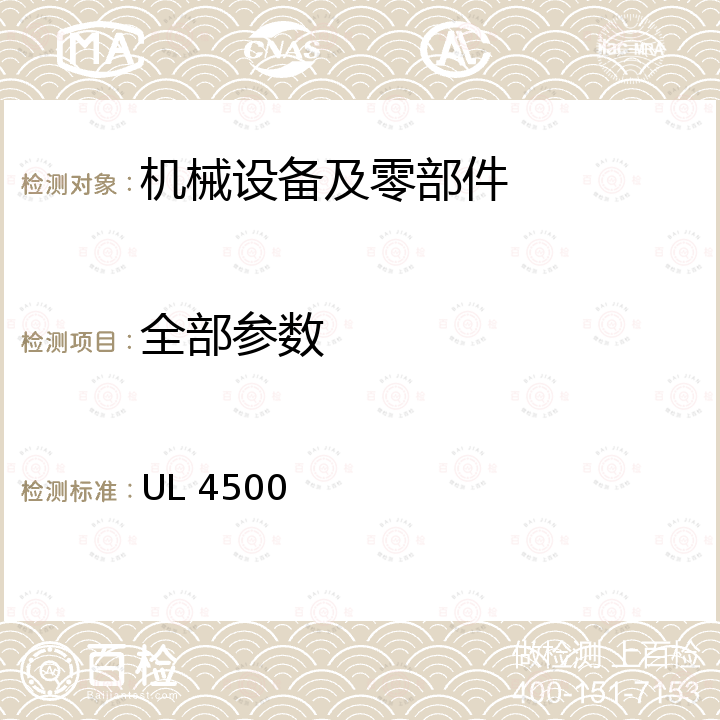

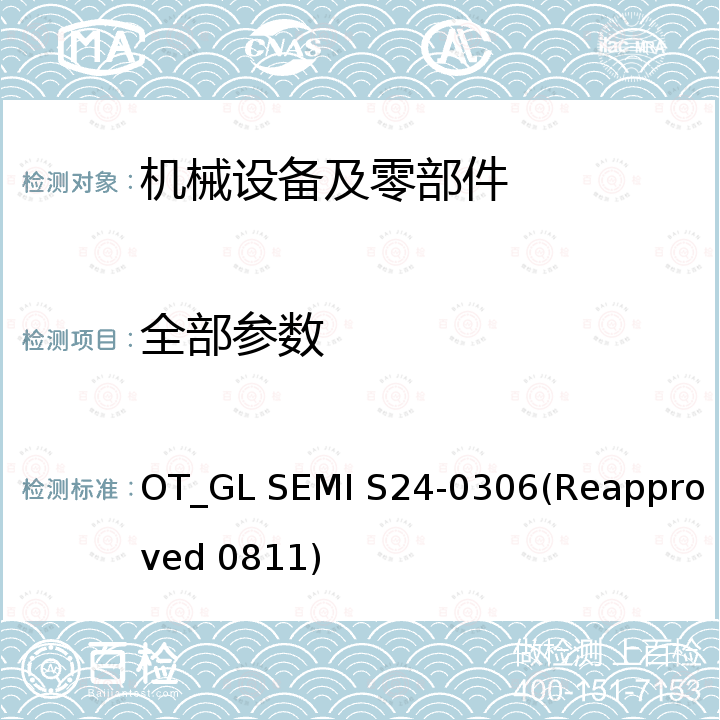
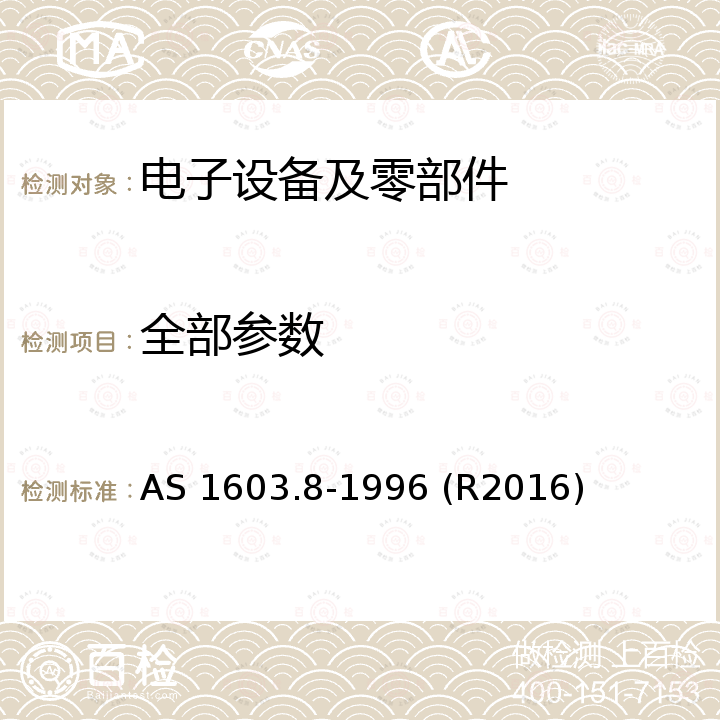

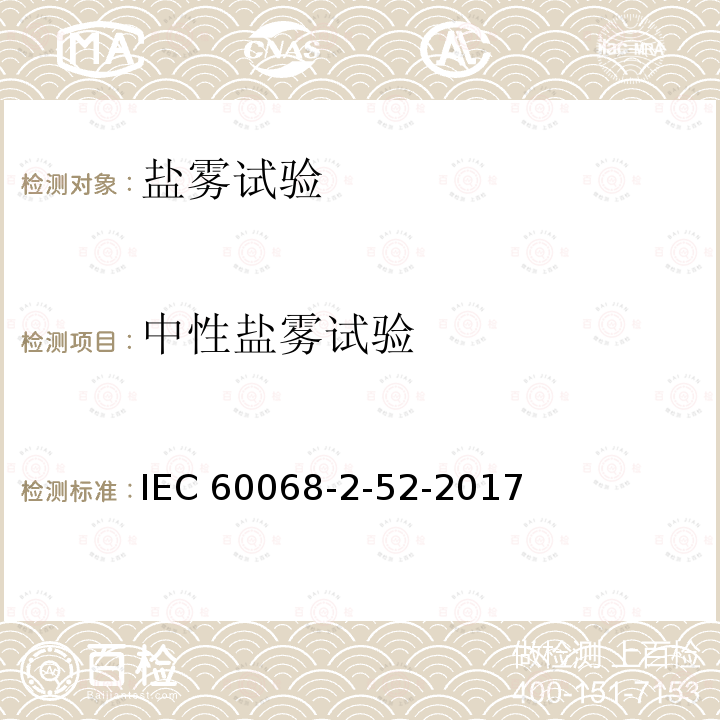
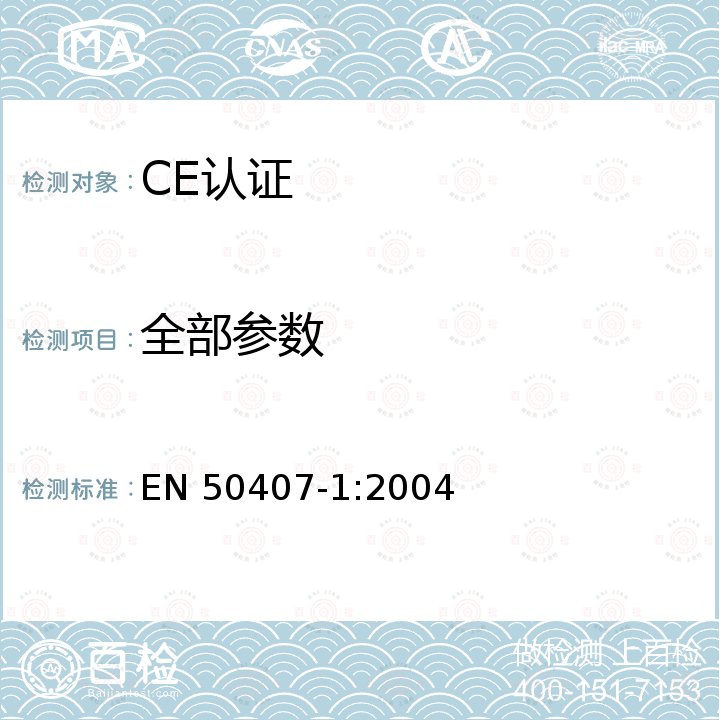
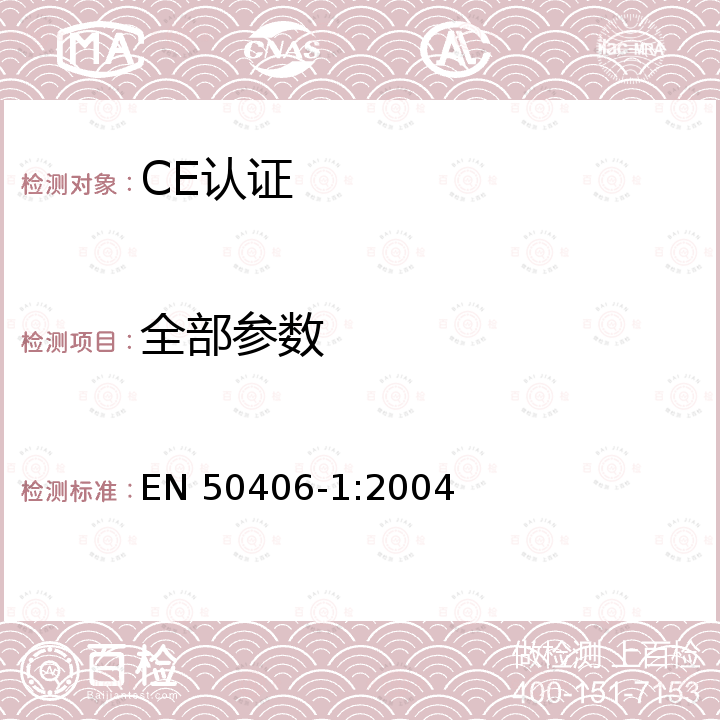
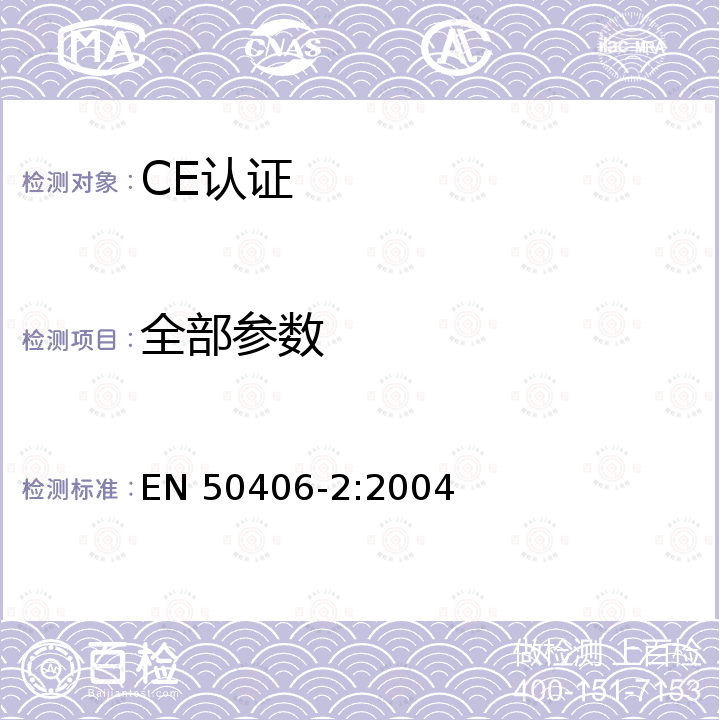




 400-101-7153
400-101-7153 15201733840
15201733840

